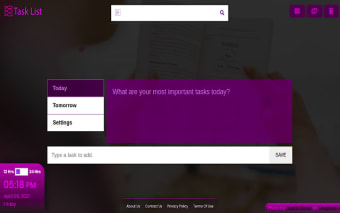Task List: Get Your Tasklist in a New Tab
Task List is a free add-on for the Chrome browser that provides an easy way to manage your tasks in a new tab. With this extension, you can create and organize task lists directly within the new tab, allowing for a seamless workflow. Additionally, Task List offers the option to set a background image from a selective Inspirational Quotes image gallery powered by Unsplash, giving your new tab a personalized touch.
To install Task List, simply click on the "Add to Chrome" button. By installing the extension, you agree to the End User License Agreement (EULA) and Privacy Policy. Please note that the search feature within the new tab extension is powered by Microsoft Bing. You have the flexibility to remove or disable the extension at any time. For more information, you can review the Privacy Policy and Terms of Service provided by Desert Digital LLC.
In addition to task management, Task List also includes a digital clock in the new tab. This clock displays the current time in your location, with the option to choose between a 12-hour or 24-hour format. The date is also shown, providing a comprehensive view of your schedule.
Key features of Task List include the ability to create task lists, change the background image, toggle between 12-hour and 24-hour format, uninstall the extension easily from the new tab, and search for desired information. The background images are sourced from the popular photography platform, Unsplash.
For more information and to access Task List, visit Desert Digital LLC's website. If you have any questions or need assistance, you can reach out to the developer at